If you’re new to building a website, it’s essential to grasp the basics to create a successful and effective online presence. With your site accessible to a global audience, choosing the best Server hosting service is crucial to ensure reliability and performance. By selecting the right tools and hosting, you can improve your chances of ranking on the first page of search results. Focus on the three key aspects of a website to achieve this.
Three Main Aspects of Building a Better Website
- Content
The foundation of any website lies in its content. Depending on your requirements—whether it’s a blog, an e-commerce store, or another type of site—it’s essential to create high-quality and engaging content that attracts visitors and keeps them coming back. - Domain Name
Your domain name is the address or link to your website. It should be easy to remember, relevant to your niche, and reflective of your brand to make a lasting impression. - Hosting
Website hosting is where all your information is stored and made available online. Choosing reliable hosting ensures your website remains accessible to visitors 24/7 without interruptions.
Pls see the below picture -1 for your better understanding the Domain name and the Hosting .
he content and domain name of your website are entirely your choice, but web hosting is something you need to rent from an external provider. Think of it like renting or buying a physical space for a traditional business. If your business is located in a prime area, where it’s easily accessible and surrounded by potential customers, your growth will be much faster—provided your products or services are appealing.
The same concept applies to finding the best web hosting service. A hosting provider with robust infrastructure ensures smooth access for Google crawlers to index your site and for visitors to browse it seamlessly. Just like a good location and infrastructure can drive a physical business’s growth, the quality of your web hosting plays a critical role in your website’s success.
Picture 1 illustrates the importance of choosing a high-quality hosting service, akin to selecting the best location for your business, to ensure maximum accessibility and growth.

Imagine running your business in a location like Picture 2—no matter how attractive your products or services are, it would be difficult to attract customers due to the poor location. The same principle applies to web hosting. Choosing a low-quality hosting provider can make it hard for visitors to find and access your website, no matter how great your content or offerings are.
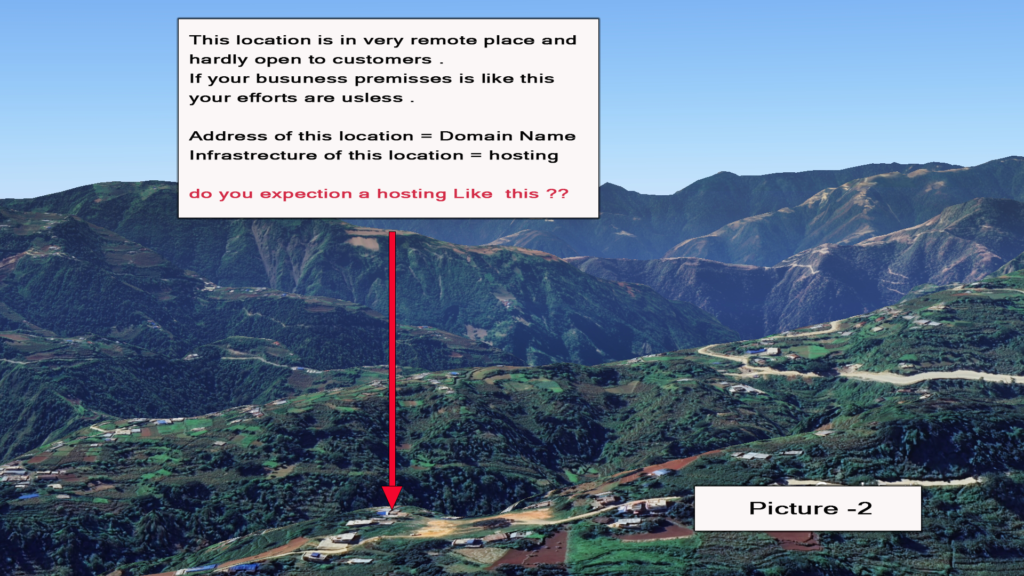
In conclusion, just as an accessible location is vital for a physical business, your website also needs a reliable and accessible hosting service to ensure its visibility on the internet. Unlike a physical business location, a hosting location isn’t something you can see, so it’s essential to seek reliable guidance to find the best hosting service for your needs. Whether you’re considering the best server hosting services, free server hosting options, or dedicated server hosting, it’s crucial to understand this concept thoroughly to make an informed decision about your web hosting service.
Let’s explore further deep in to this we hosting process step by step

Here’s a detailed explanation of the web hosting process:
1. Determine Your Website Needs
- Decide the purpose of your website: Is it a blog, an e-commerce store, or a portfolio?
- Estimate the traffic you expect to receive (small sites can use shared hosting; high-traffic sites may need VPS or dedicated hosting).
- Identify specific needs such as CMS support (e.g., WordPress), e-commerce tools, or email hosting.
2. Choose a Hosting Provider
- Research popular hosting providers like Bluehost, SiteGround, or HostGator.
- Compare key factors:
- Uptime: Ensures your website stays online.
- Customer Support: 24/7 assistance for troubleshooting.
- Features: Free SSL, backups, email hosting, or website builders.
- Read reviews and compare pricing to find a best server hosting service.
3. Select a Hosting Plan
- Shared Hosting: Budget-friendly; ideal for small websites.
- VPS Hosting: Offers better performance and control for moderate traffic.
- Dedicated Hosting: High performance for large websites with high traffic.
- Cloud Hosting: Scalable and reliable for dynamic traffic.
- Managed Hosting: Simplified management for CMS users (e.g., WordPress).
4. Register a Domain
- Purchase a domain from the hosting provider or a domain registrar (e.g., Namecheap).
- If you already own a domain, update its DNS settings to point to your hosting provider.
5. Sign Up and Purchase Hosting
- Visit your chosen hosting provider’s website.
- Select the plan that suits your needs.
- Provide your details, choose any additional services (e.g., daily backups, security add-ons), and complete the payment.
6. Access the Hosting Control Panel
- After purchasing, log in to the hosting dashboard, such as cPanel, Plesk, or a custom interface.
- Use the dashboard to manage your hosting account, configure settings, and access tools.
7. Set Up Your Website
- Use a website builder (if available) to design your site easily.
- Install a Content Management System (CMS) like WordPress, Joomla, or Drupal if you need more control.
- For pre-built websites, upload files using the File Manager or an FTP client like FileZilla.
8. Configure Essential Features
- SSL Certificate: Activate to secure your website and enable HTTPS.
- Email Accounts: Create and configure professional email addresses.
- Databases: Set up databases if required (e.g., for CMS or e-commerce).
- Enable backups and security tools to protect your website data.
9. Test Your Website
- Open your website using your domain to verify it’s live and accessible.
- Test all pages, links, and functionalities to ensure everything works properly.
- Optimize performance by checking page speed and loading times.
10. Monitor and Maintain
- Regularly update your CMS, plugins, and themes to avoid security vulnerabilities.
- Monitor website uptime and performance using tools like Uptime Robot or Google Analytics.
- Back up your website data frequently to safeguard against data loss.
- Upgrade your hosting plan as your traffic grows or your needs change.
By following these steps, you can ensure a smooth process for setting up and maintaining your website effectively. Let me know if you need help with any specific step!
In conclusion, selecting the right web hosting provider is essential for creating a successful website, and Hostinger is an excellent choice for anyone seeking the best server hosting service. With Hostinger, you get access to the best server hosting service that ensures high-speed servers, free SSL certificates, and robust security features to keep your website secure and reliable. Additionally, their affordable pricing and 24/7 customer support make them a top contender for the best server hosting service available today. Whether you’re building a blog, an e-commerce platform, or a portfolio, Hostinger provides scalable solutions that align with your needs, making it the ultimate choice for the best server hosting service to grow your online presence.


