If you explore the WordPress plugin directory, you’ll quickly realize that there are more than 54,000 plugins currently available. These plugins range from the Best WordPress Plugins, which have over 10 million installations, to newer plugins with just 10+ installations. As a result, newcomers may find it challenging to identify the Best WordPress Plugins. Although there are many guides on Google and YouTube, this article, in particular, is here to help you easily find the Best WordPress Plugins that are perfectly tailored to your specific needs. By following this guide, you’ll be able to choose from the Best WordPress Plugins available, ultimately enhancing your site’s performance and functionality.
Plugin categories based on the functionality and the performance – 12 key Categories

1. SEO Plugin
SEO plugins are crucial tools for optimizing your website’s search engine performance, ultimately helping you rank higher and attract more organic traffic. As part of the Best WordPress Plugins, these tools provide invaluable features, including keyword optimization, meta tag management, content analysis, and performance tracking.
Whether you are a beginner or an advanced user, SEO plugins significantly simplify the process of implementing SEO best practices on your site without requiring technical expertise. Moreover, they offer everything from on-page SEO suggestions to comprehensive analytics, ensuring that your website is fully optimized for search engines and remains visible to your target audience.
Top 2 Best WordPress Plugins for SEO -2024
1. Yoast SEO

| Category | Details |
|---|---|
| Functionality | A WordPress SEO plugin that optimizes website content for search engines and users. Includes features for meta tag management, XML sitemaps, readability analysis, schema implementation, and more. |
| Key Information | Name: Yoast SEO Type: WordPress SEO Plugin Website: https://yoast.com Pricing: Free version available; Premium starts at $99/year |
| Key Features | 1. Content & Readability Analysis: Provides real-time suggestions to improve readability and keyword usage. 2. XML Sitemaps: Automatically generates and updates sitemaps for better indexing. 3. Schema.org Integration: Adds structured data to pages for enhanced search visibility. 4. Breadcrumb Navigation: Helps create navigational breadcrumbs for user-friendly URLs. 5. Social Media Preview: Previews how your content appears on platforms like Facebook and Twitter. |
| Author | Yoast BV |
| Active Installations | 5+ Million |
2. Rank Math SEO

| Category | Details |
|---|---|
| Functionality | A comprehensive WordPress SEO plugin offering tools for keyword tracking, content optimization, schema integration, SEO audits, analytics integration, and SERP enhancements. |
| Key Information | Name: Rank Math Type: WordPress SEO Plugin Website: https://rankmath.com Pricing: Free; PRO starts at $59/year |
| Key Features | 1. SEO Analysis: Detailed audits covering 30+ factors. 2. Rich Snippets Support: Integrates over 20 schema types. 3. Content AI: AI-driven suggestions for optimizing content. 4. Keyword Rank Tracker: Tracks keyword performance over time. 5. Analytics Integration: Pulls data from Google Analytics and Search Console for performance insights. |
| Author | MyThemeShop |
| Active installations | 3+ Million |
2. Security Plugins
Security plugins are essential for protecting your WordPress site from threats such as malware, hacking attempts, and unauthorized access. As part of the Best WordPress Plugins, these tools provide a robust layer of protection, ensuring that your website remains safe and secure.
With features like firewall protection, login attempts monitoring, malware scanning, and automated backups, security plugins effectively safeguard your site’s data and maintain its integrity. Whether you’re managing a personal blog or a business website, using top-tier security plugins is crucial to preventing security breaches and ultimately maintaining a trusted online presence.
Top 2 Best WordPress Plugins for Security – 2024
1. Wordfence Security

| Category | Details |
|---|---|
| Functionality | A comprehensive WordPress security plugin that provides firewall protection, malware scanning, login security, and real-time threat defense to safeguard websites. |
| Key Information | Name: Wordfence Security Type: WordPress Security Plugin Website: https://wordfence.com Pricing: Free version available; Premium starts at $119/year |
| Key Features | 1. Web Application Firewall (WAF): Protects against malicious traffic and blocks attackers. 2. Malware Scanner: Identifies and removes malicious code, backdoors, and phishing URLs. 3. Login Security: Includes 2FA (Two-Factor Authentication) and CAPTCHA to protect login pages. 4. Real-Time Threat Defense Feed: Updates rules, malware signatures, and IP blocklists to defend against evolving threats. 5. Live Traffic Monitoring: Monitors live website traffic and hacking attempts. |
| Author | Defiant, Inc. |
| Active Installations | 4+ Million |
2. Sucuri Security

| Category | Detail |
|---|---|
| Functionality | Website security plugin focused on protecting WordPress sites from malware, hacks, and vulnerabilities. |
| Key Information | Sucuri Security is a robust tool offering firewall protection, malware scanning, and security hardening. It integrates seamlessly with WordPress and provides post-hack security actions to recover compromised sites. Website – www.Sucuri.com |
| Key Features | Malware Scanning Security Activity Auditing File Integrity Monitoring Remote Malware Scanning Blacklist Monitoring (Google, Norton, McAfee, etc.) Effective Firewall (Premium) Post-Hack Security Actions Security Notifications |
| Author | Developed by Sucuri Inc. , a leader in website security solutions. |
| Active Installations | Over 700,000 active installations (as of December 2024). |
3. Performance Optimization Plugins
Performance optimization plugins are crucial for improving the speed and efficiency of your WordPress site, ultimately ensuring a smoother user experience and better search engine rankings. As part of the Best WordPress Plugins, these tools help optimize site performance by compressing images, caching content, minimizing CSS and JavaScript files, and improving server response times.
By enhancing load speeds and reducing page bloat, performance optimization plugins not only make your site faster but also contribute to better user engagement and lower bounce rates. Whether you’re running an eCommerce store or a blog, these plugins are key to achieving peak performance and keeping visitors satisfied.
Top 2 Best WordPress Plugins for Performance Optimization
1. WP Rocket

| Category | Detail |
|---|---|
| Functionality | A premium caching and performance optimization plugin for WordPress to improve website speed and user experience. |
| Key Information | WP Rocket simplifies website optimization with advanced caching features, minification of files, and integration with a CDN. It’s beginner-friendly, requires no coding, and is widely used by WordPress sites for enhanced performance. Website – WProcket.com |
| Key Features | Page Caching Browser Caching GZIP Compression Database Optimization Minification/Concatenation of CSS and JS files Lazy Loading for Images Integration with CDN Services Preloading and Prefetching eCommerce Compatibility (No cache for cart or checkout pages) |
| Author | Developed by WP Media , a company specializing in WordPress optimization tools. |
| Active Installations | Over 3 million active installations (as of December 2024). |
2. W3 Total Cache

| Category | Detail |
|---|---|
| Functionality | A performance optimization plugin for WordPress that improves website speed and user experience through caching, CDN integration, and code optimization. |
| Key Information | W3 Total Cache enhances website performance by reducing page load times, improving server performance, and optimizing delivery of site content. It’s highly configurable and suitable for advanced users. |
| Key Features | Page Caching Database Caching Object Caching Browser Caching Minification and Compression of HTML, CSS, and JavaScript Content Delivery Network (CDN) Integration Lazy Loading for Images Mobile Support SSL Support Compatibility with Shared and Dedicated Hosting |
| Author | Developed by Frederick Townes , a performance optimization expert. |
| Active Installations | Over 1 million active installations (as of December 2024). |
4. Page Builder Plugins
Page builder plugins are powerful and versatile tools that allow you to create visually stunning and fully customized pages for your WordPress site without requiring any coding knowledge. As part of the Best WordPress Plugins, these tools offer an intuitive drag-and-drop interface, making it incredibly easy to design complex layouts and seamlessly add elements like images, videos, forms, and buttons.
Whether you’re building a landing page, blog, or eCommerce store, page builder plugins provide complete control over your site’s design and structure. With flexible design options and user-friendly features, they enable both beginners and advanced users to craft professional-looking websites quickly and efficiently.
Furthermore, page builder plugins integrate seamlessly into content management systems (like WordPress), offering drag-and-drop functionality to create and customize websites with ease. These plugins often include pre-designed templates, customizable modules, and responsive design capabilities, ensuring that your website remains visually appealing and fully optimized across all devices.
Top 2 Best WordPress Plugins for page builders
1. Elementor

| Category | Detail |
|---|---|
| Functionality | A drag-and-drop page builder plugin for WordPress, enabling users to design professional, responsive websites without coding. |
| Key Information | Elementor simplifies website design with a visual editor, live previews, and a wide range of templates and widgets. It caters to beginners and professionals, supporting advanced design customizations. |
| Key Features | Drag-and-Drop Editor Live Design Preview Responsive Design Controls Pre-designed Templates & Blocks Custom CSS Integration Popup Builder (Pro) WooCommerce Builder (Pro) Theme Builder (Pro) Advanced Motion Effects Global Widgets for Reuse Third-party Add-ons and Extensions |
| Author | Developed by Elementor Ltd. , a leading provider of web design solutions. |
| Active Installations | Over 12 million active installations (as of December 2024). |
2. Beaver Builder

| Category | Detail |
|---|---|
| Functionality | A flexible drag-and-drop page builder plugin for WordPress, designed to create professional, responsive websites without coding. |
| Key Information | Beaver Builder is known for its clean code, ease of use, and developer-friendly features. It works with almost any WordPress theme and supports advanced customization options for designers and developers. |
| Key Features | Drag-and-Drop Front-End Editor Pre-designed Templates and Layouts Responsive Design Controls Theme Builder (Pro) WooCommerce Support Multisite Capability Reusable Templates and Rows Shortcode and Widget Support Developer-Friendly (Custom Modules and Hooks) No Lock-In (Content remains intact after deactivation) |
| Author | Developed by The Beaver Builder Team , experts in WordPress development and design tools. |
| Active Installations | Over 300,000 active installations (as of December 2024). |
5. Editor Enhancements Plugins
Editor enhancement plugins are specifically designed to supercharge your content editing experience, offering advanced tools, features, and workflows that the default WordPress editor might lack. Whether you’re a blogger, a business owner, or a web designer, these plugins can greatly streamline your process, improve productivity, and help you create more engaging content.
In this guide, we’ll delve into the top editor enhancement plugins, examining their features, performance, and rankings to help you make the best choice.
What Are Editor Enhancement Plugins?
Editor enhancement plugins expand and enhance the capabilities of the WordPress block editor (Gutenberg) or classic editor, providing additional blocks, styling options, and integrations. As a result, these plugins are invaluable for users who want greater control over their website’s content layout and design.
Top 2 Best WordPress Plugins for Editor Enhancements
Now, let’s explore the two best WordPress plugins for editor enhancements, highlighting their key features and benefits.
Now, let’s explore the two best WordPress plugins for editor enhancements, highlighting their key features and benefits.
1. Advanced Editor Tools (formerly TinyMCE Advanced)

| Category | Detail |
|---|---|
| Functionality | Enhances the WordPress block editor (Gutenberg) and classic editor with additional tools for improved content editing and formatting. |
| Key Information | Originally known as TinyMCE Advanced, this plugin is designed to provide advanced editing options and compatibility for WordPress users. |
| Key Features | Full support for the WordPress block editor. Allows customization of toolbars and buttons. Extends formatting options, including tables, fonts, and lists. Compatibility with the classic editor for users preferring the older editing interface. Import/export feature for editor settings. |
| Author | Andrew Ozz |
| Active Installations | Over 2 million |
2. Spectra (formerly Ultimate Addons for Gutenberg)

| Category | Detail |
|---|---|
| Functionality | A powerful WordPress Gutenberg blocks plugin that extends the functionality of the block editor with advanced design and content blocks. Enables users to create visually appealing and feature-rich websites without needing coding expertise. |
| Key Information | Previously known as Ultimate Addons for Gutenberg (UAG), this plugin provides a library of pre-built blocks and templates tailored for speed and customization. |
| Key Features | Over 30 advanced Gutenberg blocks. Ready-to-use website templates. Lightweight and optimized for performance. Advanced styling and layout controls for blocks. Responsive design options for mobile, tablet, and desktop views. Seamless integration with popular WordPress themes like Astra. |
| Author | Brainstorm Force |
| Active Installations | Over 1 million |
6. E-Commerce Plugins
E-commerce plugins are the backbone of online stores, empowering businesses to sell products and services seamlessly through their websites. These plugins provide essential features like inventory management, payment gateways, and customization options. Choosing the right e-commerce plugin can significantly impact your store’s performance, user experience, and revenue. Here, we introduce the top 3 WordPress e-commerce plugins based on their performance and rankings, helping you make an informed decision.
Top 2 Best WordPress Plugins for E- Commerce
1. WooCommerce
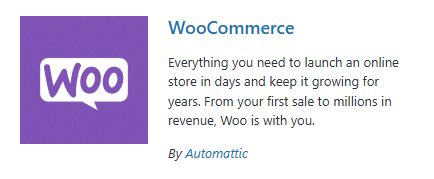
| Category | Detail |
|---|---|
| Functionality | An open-source WordPress plugin designed to enable users to create and manage an eCommerce store. It supports both physical and digital product sales with extensive customization options. |
| Key Information | WooCommerce is the most popular eCommerce platform for WordPress, offering a robust framework for building online stores. It is free to use with optional premium extensions for advanced features. |
| Key Features | Product listing for physical, digital, and subscription-based items. Secure payment gateway integration. Inventory and order management tools. Highly customizable with themes and extensions. Built-in analytics and reporting. Multilingual and multi-currency support. |
| Author | Automattic |
| Active Installations | Over 5 million |
2. Easy Digital Downloads (EDD)
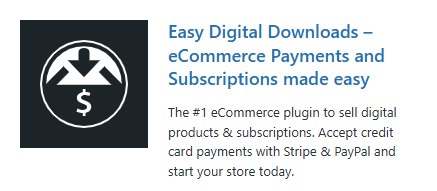
| Category | Detail |
|---|---|
| Functionality | A WordPress plugin specifically designed to facilitate the sale of digital products such as software, eBooks, music, and more. It provides a streamlined system for managing and delivering digital files. |
| Key Information | Easy Digital Downloads (EDD) is a lightweight, flexible, and developer-friendly plugin ideal for businesses focused solely on digital goods. It offers extensive features to ensure secure and efficient digital sales. |
| Key Features | Easy-to-use shopping cart for digital goods. Secure file delivery with download restrictions. Extensive reporting and analytics. Multiple payment gateway support (e.g., PayPal, Stripe). Discount codes and promotional tools. Add-ons for subscription-based products and recurring payments. |
| Author | Sandhills Development, LLC |
| Active Installations | Over 50,000 |
7.Social Media Plugins
Social media plugins are essential for connecting your WordPress website with your audience on various social platforms. These plugins help you increase user engagement, drive traffic, and expand your social reach by providing sharing buttons, social feeds, and content auto-posting features. Below, we explore the top Best WordPress Plugins in social media based on performance and rankings, ensuring you find the perfect fit for your website.
Top 2 Best WordPress Plugins for Social Media
1. Social Snap

| Category | Detail |
|---|---|
| Functionality | A social sharing and engagement WordPress plugin that allows users to add customizable social sharing buttons, boost content visibility, and drive more traffic from social media platforms. |
| Key Information | Social Snap is a feature-rich plugin designed for optimal performance, offering seamless integration with various social networks and focusing on increasing user interaction and content reach. |
| Key Features | Customizable social sharing buttons. Supports over 30 social networks and apps. Social media follower counter widget. Click-to-Tweet functionality. Analytics and tracking integration (e.g., Google Analytics). Share count recovery for URL changes. Add-ons for advanced features like auto-posting to social media and boosting old posts. |
| Author | Social Snap |
| Active Installations | Over 100,000 |
2. Monarch by Elegant Themes

| Category | Detail |
|---|---|
| Functionality | A premium WordPress social sharing plugin that helps users increase website engagement and drive traffic by adding beautifully designed and customizable social sharing and follow buttons. |
| Key Information | Monarch is part of the Elegant Themes ecosystem and is known for its visually appealing design and seamless integration with WordPress themes, making it ideal for boosting social media presence. |
| Key Features | Supports over 20 social networks. Multiple display options (e.g., floating sidebar, pop-up, fly-in, and inline). Customizable trigger options for pop-ups and fly-ins (e.g., time delay, scroll percentage). Social media follow buttons with follower count display. Mobile-friendly and responsive design. Analytics dashboard to track performance. |
| Author | Elegant Themes |
| Active Installations | Not publicly disclosed, as it is a premium plugin available to Elegant Themes members. |
8.Backup Plugins for WordPress: Performance and Rankings
Backing up your WordPress website is essential to safeguard your data against accidental loss, hacking, or other unforeseen issues. Backup plugins provide a reliable and automated solution for creating copies of your site’s files and database. Here, we introduce the top 3 backup plugins based on their performance, features, and rankings, ensuring you have the best options to protect your website.
Top 2 Best WordPress Plugins for Backups
1. Updraftplus
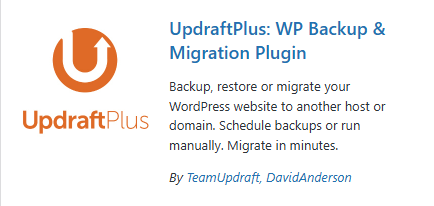
| Category | Detail |
|---|---|
| Functionality | A popular WordPress backup plugin that allows users to create and restore backups of their website files and databases. Supports scheduled and on-demand backups with cloud storage integration. |
| Key Information | UpdraftPlus is widely used for its reliability and flexibility, offering both free and premium versions with advanced features for WordPress site protection and restoration. |
| Key Features | Full, incremental, and scheduled backups. One-click restoration of files and databases. Supports remote storage options like Google Drive, Dropbox, Amazon S3, and more. Database encryption for added security. Migrator add-on for site migration and cloning. Reporting and backup logs. |
| Author | Updraft WP Software Ltd |
| Active Installations | Over 3 million |
2. BackupBuddy

| Category | Detail |
|---|---|
| Functionality | A comprehensive WordPress backup plugin designed to protect websites by creating full backups, offering restoration options, and enabling migrations to new hosts or domains. |
| Key Information | BackupBuddy is a premium plugin that provides an all-in-one solution for backups, including database and file restoration, and scheduled backups for ongoing protection. |
| Key Features | Full website backups (database + files). Scheduled automated backups with multiple storage options (e.g., email, cloud services, local server). One-click website restoration. Site migration and URL replacement tools. Malware scanning for added security. Stash Live for real-time backup storage. |
| Author | iThemes |
| Active Installations | Not publicly disclosed, as it is a premium plugin available to iThemes members. |
9.Forms and Lead Generation
Forms and lead generation plugins are essential for capturing valuable leads and converting website visitors into loyal customers. As part of the Best WordPress Plugins, these tools offer an easy way to create customizable forms, including contact forms, subscription forms, and surveys, allowing you to engage effectively with your audience.
Moreover, the Best WordPress Plugins for forms and lead generation enable seamless integration with email marketing services, CRM systems, and other platforms, helping you maximize your lead capture efforts. With advanced features such as form customization, spam protection, and conditional logic, the Best WordPress Plugins not only streamline the lead generation process but also help you grow your customer base more efficiently.
Top 2 Best WordPress Plugins for Forms and Lead Generation
1. Gravity Forms

| Category | Detail |
|---|---|
| Functionality | A premium WordPress form builder plugin that allows users to create advanced forms for various purposes, including contact forms, surveys, quizzes, payment forms, and more, with extensive customization options. |
| Key Information | Gravity Forms is one of the most powerful and flexible form-building solutions for WordPress, designed for developers and businesses to handle complex form needs with ease. |
| Key Features | Drag-and-drop form builder for easy customization. Conditional logic to show/hide fields based on user input. Integration with payment gateways like PayPal, Stripe, and more. Supports file uploads and multi-page forms. Seamless integration with popular tools like Mailchimp, Zapier, and CRM platforms. Built-in anti-spam features with Google reCAPTCHA. |
| Author | Rocketgenius, Inc. |
| Active Installations | Not publicly disclosed, as it is a premium plugin, but widely adopted across WordPress sites. |
WPForms

| Category | Detail |
|---|---|
| Functionality | A user-friendly WordPress form builder plugin that allows users to create contact forms, surveys, payment forms, and other types of forms without requiring coding skills. |
| Key Information | WPForms is designed for beginners and professionals, providing a drag-and-drop interface for building forms. It is available in both free (Lite) and premium versions with advanced features. |
| Key Features | Drag-and-drop form builder for ease of use. Pre-built form templates for quick setup. Responsive and mobile-friendly forms. Integration with payment gateways like PayPal and Stripe. Smart conditional logic for dynamic forms. Email notifications and file upload support. Integration with marketing tools like Mailchimp, Constant Contact, and Zapier. |
| Author | WPForms Team |
| Active Installations | Over 5 million |
10. Analytics Plugins
Understanding your website’s performance is critical for growth, and analytics plugins are essential for tracking visitor behavior, traffic sources, and user engagement. These plugins help you make data-driven decisions to improve your website’s performance. Below, we explore the top 3 analytics plugins for WordPress based on their performance, features, and rankings.
1. MonsterInsights

| Category | Detail |
|---|---|
| Functionality | A powerful Google Analytics plugin for WordPress that enables users to track and analyze website traffic, audience behavior, and conversions directly from their WordPress dashboard. |
| Key Information | MonsterInsights simplifies the process of integrating Google Analytics with WordPress and provides in-depth insights without the need for technical expertise. It is designed for businesses and marketers to improve decision-making. |
| Key Features | Easy integration with Google Analytics. – Real-time traffic tracking. – Enhanced eCommerce tracking for conversions and transactions. – Customizable reports and dashboard view. – Advanced tracking for form submissions, button clicks, and other events. – Support for demographic and interest reporting. – User-friendly setup with no code required. |
| Author | MonsterInsights |
| Active Installations | Over 3 million |
2. ExactMetrics

| Category | Detail |
|---|---|
| Functionality | A WordPress plugin that provides an easy way to integrate Google Analytics with your website, offering detailed insights on traffic, user behavior, and site performance directly from your WordPress dashboard. |
| Key Information | ExactMetrics (formerly known as Google Analytics Dashboard for WP) simplifies the setup and monitoring of Google Analytics, enabling users to track and analyze key metrics without technical knowledge. |
| Key Features | One-click Google Analytics integration. – Real-time stats and reporting in the WordPress dashboard. – eCommerce tracking for product sales and conversions. – Advanced event tracking for user interactions. – Audience insights, including demographics and behavior data. – Customizable reports and dashboards. – Integration with Google Optimize for A/B testing. |
| Author | ExactMetrics |
| Active Installations | Over 1 million |
11. Membership and Subscription Plugin
Membership and subscription plugins are vital tools for creating and managing membership sites, offering exclusive content, and running subscription-based services. As part of the Best WordPress Plugins, these plugins provide an easy way to restrict access to specific content, manage member registrations, and handle recurring payments.
The Best WordPress Plugins for memberships and subscriptions allow you to create multiple membership levels, offer special discounts, and automate billing processes seamlessly. Whether you’re offering premium content, courses, or a subscription box service, the Best WordPress Plugins give you the flexibility to build a robust and scalable membership site. By integrating these Best WordPress Plugins into your WordPress site, you can grow a dedicated community while monetizing your content effectively.
Top 2 Top 2 Best WordPress Plugins for membership and registration
1. MemberPress

| Category | Detail |
|---|---|
| Functionality | A powerful WordPress membership plugin that allows website owners to create, manage, and sell memberships, control access to content, and automate subscription billing. |
| Key Information | MemberPress is designed for users who want to run membership sites, subscription-based services, and digital product stores. It includes flexible content protection, integrated payment systems, and customizable subscription plans. |
| Key Features | Create unlimited membership levels and subscription plans. Content protection with easy access rules for posts, pages, and custom post types. Automated billing and subscription management with integration to popular payment gateways (PayPal, Stripe, etc.). Coupon codes for discounts and promotions. Advanced reporting and member management features. Drip content to release content over time. Integration with popular email marketing services like Mailchimp and ConvertKit. |
| Author | Caseproof |
| Active Installations | Over 100,000 |
2.Restrict Content Pro

| Category | Detail |
|---|---|
| Functionality | A comprehensive membership and subscription plugin for WordPress that allows site owners to restrict content, manage subscriptions, and offer multiple membership levels. |
| Key Information | Restrict Content Pro is designed for websites that need a simple yet powerful tool to manage memberships, protect premium content, and automate the subscription process. It is ideal for small to medium-sized businesses offering paid content or services. |
| Key Features | Multiple membership levels with customizable access. Content protection for posts, pages, and custom content types. Integration with payment gateways like PayPal, Stripe, and Authorize.net. Subscription management and renewal reminders. Discount codes for promotions. Detailed reports and member management tools. Drip content feature to release content over time. Integration with email marketing services like Mailchimp and ConvertKit. |
| Author | Restrict Content Pro (formerly by Pippin Williamson) |
| Active Installations | Over 10,000 |
12. E-Mail Marketing Plugins
Email marketing plugins are essential tools for building and maintaining effective communication with your audience. As part of the Best WordPress Plugins, these plugins allow you to create, manage, and automate email campaigns directly from your WordPress dashboard. With features like customizable email templates, subscriber list management, and automated workflows, email marketing plugins enable you to engage your audience and drive conversions with ease. The Best WordPress Plugins for email marketing also offer integrations with popular email service providers and CRM tools, giving you the flexibility to create targeted campaigns based on user behavior. By using the Best WordPress Plugins for email marketing, you can
- Automation: Automate welcome emails, follow-up sequences, and engagement campaigns based on user behavior.
- Segmentation: Organize your email list into segments for targeted messaging, improving engagement and conversions.
- Customization: Create visually appealing, responsive email templates without needing coding skills.
Top 2 Top 2 Best WordPress Plugins for E-Mail Marketing
1.Mailchimp
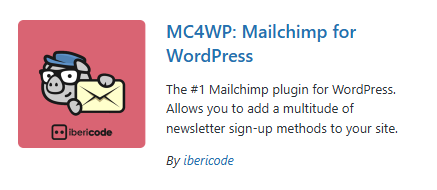
| Category | Detail |
|---|---|
| Functionality | A WordPress plugin that integrates Mailchimp with your website, enabling seamless email marketing automation, list management, and email campaign creation directly from the WordPress dashboard. |
| Key Information | Mailchimp for WordPress simplifies connecting your website to Mailchimp, allowing users to create sign-up forms, manage subscribers, and track campaign performance without leaving the WordPress interface. |
| Key Features | Easy integration with Mailchimp account for seamless synchronization. – Customizable sign-up forms and opt-in forms to grow your email list. – Track form submissions and subscriber data directly from WordPress. – Integration with WooCommerce for targeted email campaigns and abandoned cart reminders. – Support for multiple Mailchimp lists and segmentation. – Integration with popular page builders like Elementor and Divi. |
| Author | Mailchimp |
| Active Installations | Over 2 million |
2. OptinMonster

| Category | Detail |
|---|---|
| Functionality | A powerful lead generation and conversion optimization plugin for WordPress that enables website owners to create targeted opt-in forms, popups, and campaigns to grow their email list and increase conversions. |
| Key Information | OptinMonster is a popular marketing tool that helps convert website visitors into subscribers and customers through highly customizable and engaging opt-in forms. It integrates with major email marketing services and supports advanced targeting features. |
| Key Features | Drag-and-drop builder for creating opt-in forms, popups, and floating bars. – Exit-intent technology to capture visitors before they leave the site. – Targeting rules to display forms based on user behavior and demographics. – A/B testing for optimizing form performance. – Advanced analytics and campaign tracking. – Integration with popular email marketing platforms and CRMs (e.g., Mailchimp, HubSpot, ConvertKit). – Mobile-responsive and fast-loading designs. |
| Author | OptinMonster |
| Active Installations | Over 1 million |
In conclusion, choosing the Best WordPress Plugins is essential for enhancing your website’s functionality, performance, and user experience. Whether you’re looking to optimize SEO, improve security, boost performance, or manage memberships, the Best WordPress Plugins provide powerful tools to help you achieve your goals. By selecting the right combination of the Best WordPress Plugins, you can streamline your website’s management, increase engagement, and grow your online presence. Investing in the Best WordPress Plugins ensures that your site runs smoothly, stays secure, and delivers a top-notch experience to your visitors, making it a key component of your WordPress strategy
Your also can improve some your basic knowledge about WordPress from below links ….


